.
So folks Norwegian asked for it and
now all of you are going to get it.
What are you going to get you say?
Well I say your going to get how
I put a GIF inside a Cap.
Like all caps the process for this one begins
with the image or in this case the two images.
I'll warn you now needing two images make
things a little harder.
I use Gimp as my photo editor. There is a
windows version and a Linux version. I use
it in Linux. Gimp is open source so it's free
and it has a lot of plugins that give it
functionality that it doesn't have out of the
box. Gimp is surprisingly powerful but not as
powerful as Photo Shop but still more powerful
than what I really need. See the image.
Notice that the drawing tools are on the
left window and the image tools, layers,
undue widow are in the right window.
You can undock the windows to let you
fill your entire screen with just the
drawing window and that will work
because almost all of the drawing
commands are available from the mouse
right click menu.
One last warning. What follows is how I
do it. I'm sure that there are other ways
and I'd be surprised if there wasn't at least
one other way that's better.
When I find the two images I'll open them
in Gimp usually using the mouse right click
“ Open in” command. I could also have just
opened Gimp and then dragged the images
into the Gimp window.
The next step is to decide just how you
want the cap to look. I almost always use
a landscape mode with the image 1150
pixels wide by 800 pixels high. I like big
caps but I don't want you to have to pan
around to see it and the 1150X800 image
is a nice compromise.
One of my typical caps has a woman
on one side or the other and then the
text is in the opposite side. Since you can
flip an image I usually flip them so one
image will have the text on the left and
the next posted image will be on the right.
I think it makes the forum page look nicer.
Yeah your right it's probably a bit anal
but I usually do caps in bursts doing 5-9
or so at a time and alternating the sides
I think looks nicer. Anal but nicer.
So usually the first thing I do is to
create the image that will be the
background for the GIF. You'd do it
just like you would any other cap
making sure there is room for the
GIF as well as the text. You'll of
course need to decide were the GIF
and the text will go. You'll also do
any image manipulation that you
think the background will need.
Again this is nothing that a normal
cap wouldn't have.
So once you background is done
you switch to the GIF. Now is the
time to scale or crop the GIF. Yep
just like a regular JPG. I've done
both they'll still work as a Giff.
Also you may want to change the
mode from indexed color to RGB.
When that's done you change the
GIF canvas size to the the size of
the background image and move
the GIF to were you will want
it in the cap. The weird thing in
this process is that what I've been
calling the background image is
actually inserted into the GIF.
I say it's weird because my first
thought was that the GIF was
inserted into the JPG.
Anyway when your happy with
your results you click on the base
layer of the GIF (sometimes called
background) and then add a new
layer. Then drag the new layer
to below the base layer. Your
going to use the merge layer
“down” command later so it needs
to be below the base layer then.
Make sure your new layer is
selected then copy and paste
the background image into it.
Sometimes I have to move the
pasted image around to center
it in the layer. Then anchor the
pasted image and finally merge
the original base image “down”
into the layer you just pasted
into. The merged layer is your
new base or background layer.
Got that? Almost done.
Add your text like you would
normally do for a JPG. In
Gimp text is always inserted
as a new layer above the current
active layer so when your
done with the text you merge
the text layer “down” into the
base or background layer.
Now in Gimp all you need to
do is export the image as an
animated GIF. I immediately
go to the exported image opening
it to make sure I in fact have
and animated GIF. If not
well then the fun really begins.
I know, I know It's clear
as mud...but it's what I do.
The GIF was provided by
Norwegian and I cranked out
the cap.
Yeah nothing special...
.

...no honey I'm not talking about you.
| 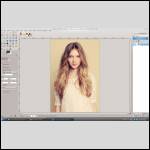
What gimps looks like.
|  |  |





 Page 4 of 6: « Previous 1 2 3 5 6 Next »
Page 4 of 6: « Previous 1 2 3 5 6 Next » Page 4 of 6: « Previous 1 2 3 5 6 Next »
Page 4 of 6: « Previous 1 2 3 5 6 Next »
 Up to the first message
Up to the first message